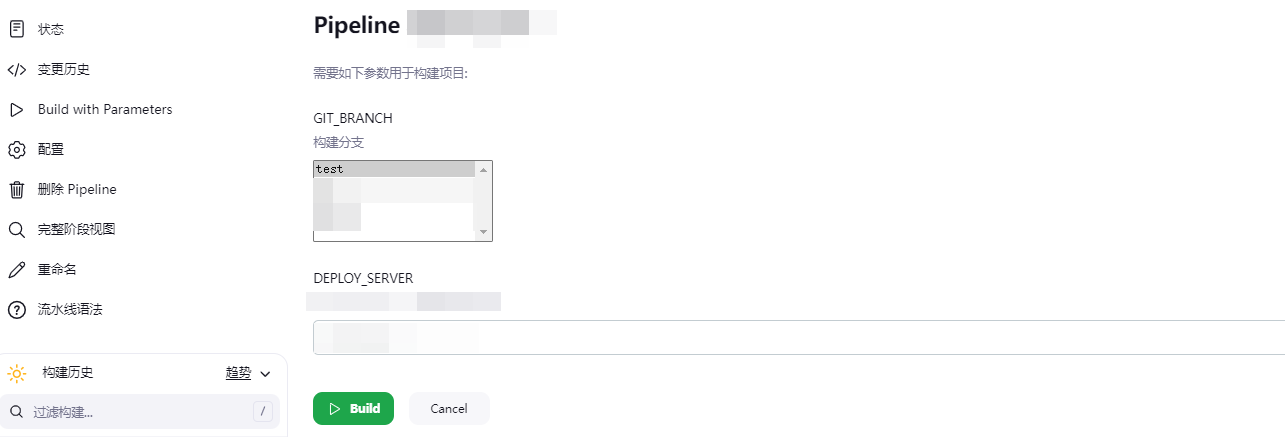整理一个自己写的基于Jenkins CICD通用的单体服务的部署剧本
node { def commitId def outputFile git changelog: true, branch: "${params.GIT_BRANCH}", url: "https://gitlab.com/demo/oadmin.git" commitId = sh(script: "git rev-parse --short HEAD", returnStdout: true).trim() def currentTimestamp = new Date().format('yyyy-MM-dd_HH-mm-ss', TimeZone.getTimeZone('Asia/Shanghai')) outputFile = "${params.DEPLOY_SERVER}-${BUILD_NUMBER}-${commitId}-${currentTimestamp}"
stage('Build') { // 打包命令 sh 'export PATH=/var/lib/jenkins/node-v12.14.0/bin:$PATH && npm install && npm run build' // 保存输出 sh "mv dist /${outputFile}" // 部署产出脚本 sh "echo 'ln -snf /www/release/${outputFile} /www/web/latest' > deploy.sh;chmod +x deploy.sh" } stage('Deploy') { //远程服务器部署ssh密钥 withCredentials([sshUserPrivateKey(credentialsId: 'jenkins_id_rsa', keyFileVariable: 'SSH_KEY_FILE', passphraseVariable: '', usernameVariable: 'SSH_USER')]) { // 上传zip文件 def remote = [:] remote.name = 'remote_server' remote.host = "${params.DEPLOY_SERVER}" remote.user = SSH_USER remote.identityFile = SSH_KEY_FILE remote.allowAnyHosts = true // 把outputFile产出文件上传到服务器部署目录下 sshPut remote: remote, from: "${outputFile}", into: '/www/release' // 生成环境配置二次check if ("${params.DEPLOY_SERVER}" == 'prod') { input 'Are you sure you want to deploy to production?' } // 执行部署脚本,传入zip文件名作为参数 sshScript remote: remote, script: "deploy.sh" } } stage('Archive') { // 归档outputFile文件 archiveArtifacts artifacts: "${outputFile}", fingerprint: true }}