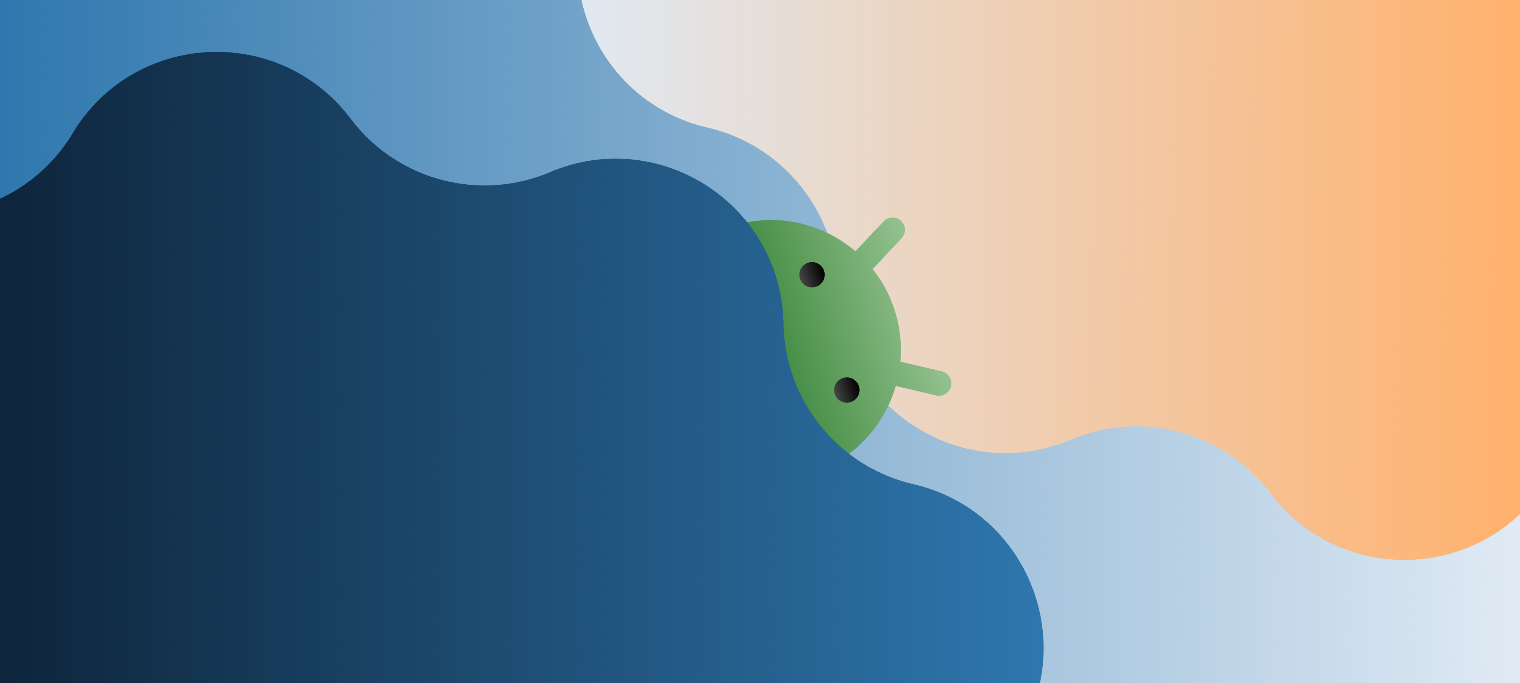本文记录了在Rocky Linux 9.2系统上部署Kubernetes集群的完整过程,包括系统环境配置、工具安装、内核优化、容器运行时部署、负载均衡配置及集群初始化等步骤。
系统环境 1 2 3 4 [root@localhost ~]# cat /etc/redhat-release Rocky Linux release 9.2 (Blue Onyx) [root@localhost ~]# uname -a Linux localhost 5.14.0-284.11.1.el9_2.x86_64 #1 SMP PREEMPT_DYNAMIC Tue May 9 17:09:15 UTC 2023 x86_64 x86_64 x86_64 GNU/Linux
安装工具 1 2 3 4 yum install epel-release -y yum clean all yum makecache yum install tmux net-tools vnstat htop nvtop wget proxychains-ng vim git epel-release -y
配置系统环境 配置时间同步 1 2 3 4 5 6 7 8 9 10 11 12 13 14 15 16 17 18 19 20 yum install chrony -y cp /etc/chrony.conf /etc/chrony.conf.bak cat <<EOF > /etc/chrony.conf server ntp.tuna.tsinghua.edu.cn iburst server time1.cloud.tencent.com iburst server ntp.aliyun.com iburst keyfile /etc/chrony.keys ntsdumpdir /var/lib/chrony leapsectz right/UTC logdir /var/log/chrony EOF timedatectl set-timezone Asia/Shanghai timedatectl systemctl enable chronyd systemctl restart chronyd chronyc sources chronyc -a makestep
关闭SELinux 1 2 setenforce 0 sed -i 's/SELINUX=enforcing/SELINUX=disabled/' /etc/selinux/config
关闭防火墙 1 2 systemctl stop firewalld systemctl disable firewalld
关闭swap 1 2 swapoff -a sed -i '/swap/d' /etc/fstab
优化内核参数 1 2 3 4 5 6 7 8 9 10 11 12 13 14 15 16 17 18 19 20 21 22 23 24 25 26 27 28 29 30 31 32 33 34 35 36 37 38 39 40 41 42 43 44 45 46 47 48 49 50 51 52 53 54 55 56 57 58 59 60 61 62 63 64 65 66 67 68 69 70 71 72 73 74 75 76 77 78 79 80 81 82 83 84 85 86 87 88 89 90 91 92 93 94 95 96 97 98 99 100 101 102 103 104 105 106 107 108 109 110 111 112 113 114 115 116 117 118 119 120 121 122 123 124 125 126 127 128 129 130 131 132 133 134 135 136 137 138 139 140 141 142 143 144 145 146 147 148 149 150 151 152 153 154 155 156 157 158 159 160 161 162 163 164 165 166 167 168 169 170 171 172 173 174 175 176 177 178 179 180 181 182 183 184 185 186 187 188 189 190 191 192 193 194 195 196 197 198 199 200 201 202 203 204 205 206 207 208 209 210 211 212 213 214 215 216 217 218 219 220 221 222 223 224 225 226 227 228 229 230 231 232 233 cp -a /etc/sysctl.conf /etc/sysctl.conf.bak cat << EOF > /etc/sysctl.conf # https://www.kernel.org/doc/Documentation/sysctl/ # # 调整虚拟内存 # # Default: 30 # 0 - 任何情况下都不使用swap。 # 1 - 除非内存不足(OOM),否则不使用swap。 vm.swappiness = 0 # 内存分配策略 # 0 - 表示内核将检查是否有足够的可用内存供应用进程使用;如果有足够的可用内存,内存申请允许;否则,内存申请失败,并把错误返回给应用进程。 # 1 - 表示内核允许分配所有的物理内存,而不管当前的内存状态如何。 # 2 - 表示内核允许分配超过所有物理内存和交换空间总和的内存 vm.overcommit_memory=1 # OOM时处理 # 1关闭,等于0时,表示当内存耗尽时,内核会触发OOM killer杀掉最耗内存的进程。 vm.panic_on_oom=0 # vm.dirty_background_ratio 用于调整内核如何处理必须刷新到磁盘的脏页。 # Default value is 10. # 该值是系统内存总量的百分比,在许多情况下将此值设置为5是合适的。 # 此设置不应设置为零。 vm.dirty_background_ratio = 5 # 内核强制同步操作将其刷新到磁盘之前允许的脏页总数 # 也可以通过更改 vm.dirty_ratio 的值(将其增加到默认值30以上(也占系统内存的百分比))来增加 # 推荐 vm.dirty_ratio 的值在60到80之间。 vm.dirty_ratio = 60 # vm.max_map_count 计算当前的内存映射文件数。 # mmap 限制(vm.max_map_count)的最小值是打开文件的ulimit 数量(cat /proc/sys/fs/file-max)。 # 每128KB系统内存 map_count应该大约为1。 因此,在32GB系统上,max_map_count为262144。 # Default: 65530 vm.max_map_count = 2097152 # # 调整文件 # fs.may_detach_mounts = 1 # 增加文件句柄和inode缓存的大小,并限制核心转储。 fs.file-max = 2097152 fs.nr_open = 2097152 fs.suid_dumpable = 0 # 文件监控 fs.inotify.max_user_instances=8192 fs.inotify.max_user_watches=524288 fs.inotify.max_queued_events=16384 # # 调整网络设置 # # 为每个套接字的发送和接收缓冲区分配的默认内存量。 net.core.wmem_default = 25165824 net.core.rmem_default = 25165824 # 为每个套接字的发送和接收缓冲区分配的最大内存量。 net.core.wmem_max = 25165824 net.core.rmem_max = 25165824 # 除了套接字设置外,发送和接收缓冲区的大小 # 必须使用net.ipv4.tcp_wmem和net.ipv4.tcp_rmem参数分别设置TCP套接字。 # 使用三个以空格分隔的整数设置这些整数,分别指定最小,默认和最大大小。 # 最大大小不能大于使用net.core.wmem_max和net.core.rmem_max为所有套接字指定的值。 # 合理的设置是最小4KiB,默认64KiB和最大2MiB缓冲区。 net.ipv4.tcp_wmem = 20480 12582912 25165824 net.ipv4.tcp_rmem = 20480 12582912 25165824 # 增加最大可分配的总缓冲区空间 # 以页为单位(4096字节)进行度量 net.ipv4.tcp_mem = 65536 25165824 262144 net.ipv4.udp_mem = 65536 25165824 262144 # 为每个套接字的发送和接收缓冲区分配的最小内存量。 net.ipv4.udp_wmem_min = 16384 net.ipv4.udp_rmem_min = 16384 # 启用TCP窗口缩放,客户端可以更有效地传输数据,并允许在代理方缓冲该数据。 net.ipv4.tcp_window_scaling = 1 # 提高同时接受连接数。 net.ipv4.tcp_max_syn_backlog = 10240 # 将net.core.netdev_max_backlog的值增加到大于默认值1000 # 可以帮助突发网络流量,特别是在使用数千兆位网络连接速度时, # 通过允许更多的数据包排队等待内核处理它们。 net.core.netdev_max_backlog = 65536 # 增加选项内存缓冲区的最大数量 net.core.optmem_max = 25165824 # 被动TCP连接的SYNACK次数。 net.ipv4.tcp_synack_retries = 2 # 允许的本地端口范围。 net.ipv4.ip_local_port_range = 2048 65535 # 防止TCP时间等待 # Default: net.ipv4.tcp_rfc1337 = 0 net.ipv4.tcp_rfc1337 = 1 # 减少tcp_fin_timeout连接的时间默认值 net.ipv4.tcp_fin_timeout = 15 # 积压套接字的最大数量。 # Default is 128. net.core.somaxconn = 32768 # 打开syncookies以进行SYN洪水攻击保护。 net.ipv4.tcp_syncookies = 1 # 避免Smurf攻击 # 发送伪装的ICMP数据包,目的地址设为某个网络的广播地址,源地址设为要攻击的目的主机, # 使所有收到此ICMP数据包的主机都将对目的主机发出一个回应,使被攻击主机在某一段时间内收到成千上万的数据包 net.ipv4.icmp_echo_ignore_broadcasts = 1 # 为icmp错误消息打开保护 net.ipv4.icmp_ignore_bogus_error_responses = 1 # 启用自动缩放窗口。 # 如果延迟证明合理,这将允许TCP缓冲区超过其通常的最大值64K。 net.ipv4.tcp_window_scaling = 1 # 打开并记录欺骗,源路由和重定向数据包 net.ipv4.conf.all.log_martians = 1 net.ipv4.conf.default.log_martians = 1 # 告诉内核有多少个未附加的TCP套接字维护用户文件句柄。 万一超过这个数字, # 孤立的连接会立即重置,并显示警告。 # Default: net.ipv4.tcp_max_orphans = 65536 net.ipv4.tcp_max_orphans = 65536 # 不要在关闭连接时缓存指标 net.ipv4.tcp_no_metrics_save = 1 # 启用RFC1323中定义的时间戳记: # Default: net.ipv4.tcp_timestamps = 1 net.ipv4.tcp_timestamps = 1 # 启用选择确认。 # Default: net.ipv4.tcp_sack = 1 net.ipv4.tcp_sack = 1 # 增加 tcp-time-wait 存储桶池大小,以防止简单的DOS攻击。 # net.ipv4.tcp_tw_recycle 已从Linux 4.12中删除。请改用net.ipv4.tcp_tw_reuse。 net.ipv4.tcp_max_tw_buckets = 14400 net.ipv4.tcp_tw_reuse = 1 # accept_source_route 选项使网络接口接受设置了严格源路由(SSR)或松散源路由(LSR)选项的数据包。 # 以下设置将丢弃设置了SSR或LSR选项的数据包。 net.ipv4.conf.all.accept_source_route = 0 net.ipv4.conf.default.accept_source_route = 0 # 打开反向路径过滤 net.ipv4.conf.all.rp_filter = 1 net.ipv4.conf.default.rp_filter = 1 # 禁用ICMP重定向接受 net.ipv4.conf.all.accept_redirects = 0 net.ipv4.conf.default.accept_redirects = 0 net.ipv4.conf.all.secure_redirects = 0 net.ipv4.conf.default.secure_redirects = 0 # 禁止发送所有IPv4 ICMP重定向数据包。 net.ipv4.conf.all.send_redirects = 0 net.ipv4.conf.default.send_redirects = 0 # 开启IP转发. net.ipv4.ip_forward = 1 # 禁止IPv6 net.ipv6.conf.lo.disable_ipv6=1 net.ipv6.conf.all.disable_ipv6 = 1 net.ipv6.conf.default.disable_ipv6 = 1 # 要求iptables不对bridge的数据进行处理 net.bridge.bridge-nf-call-ip6tables = 1 net.bridge.bridge-nf-call-iptables = 1 net.bridge.bridge-nf-call-arptables = 1 # arp缓存 # 存在于 ARP 高速缓存中的最少层数,如果少于这个数,垃圾收集器将不会运行。缺省值是 128 net.ipv4.neigh.default.gc_thresh1=2048 # 保存在 ARP 高速缓存中的最多的记录软限制。垃圾收集器在开始收集前,允许记录数超过这个数字 5 秒。缺省值是 512 net.ipv4.neigh.default.gc_thresh2=4096 # 保存在 ARP 高速缓存中的最多记录的硬限制,一旦高速缓存中的数目高于此,垃圾收集器将马上运行。缺省值是 1024 net.ipv4.neigh.default.gc_thresh3=8192 # 持久连接 net.ipv4.tcp_keepalive_time = 600 net.ipv4.tcp_keepalive_intvl = 30 net.ipv4.tcp_keepalive_probes = 10 # conntrack表 net.nf_conntrack_max=1048576 net.netfilter.nf_conntrack_max=1048576 net.netfilter.nf_conntrack_buckets=262144 net.netfilter.nf_conntrack_tcp_timeout_fin_wait=30 net.netfilter.nf_conntrack_tcp_timeout_time_wait=30 net.netfilter.nf_conntrack_tcp_timeout_close_wait=15 net.netfilter.nf_conntrack_tcp_timeout_established=300 # # 调整内核参数 # # 地址空间布局随机化(ASLR)是一种用于操作系统的内存保护过程,可防止缓冲区溢出攻击。 # 这有助于确保与系统上正在运行的进程相关联的内存地址不可预测, # 因此,与这些流程相关的缺陷或漏洞将更加难以利用。 # Accepted values: 0 = 关闭, 1 = 保守随机化, 2 = 完全随机化 kernel.randomize_va_space = 2 # 调高 PID 数量 kernel.pid_max = 65536 kernel.threads-max=30938 # coredump kernel.core_pattern=core # 决定了检测到soft lockup时是否自动panic,缺省值是0 kernel.softlockup_all_cpu_backtrace=1 kernel.softlockup_panic=1 EOF sysctl -p
优化系统参数 1 2 3 4 5 6 cp /etc/security/limits.conf /etc/security/limits.conf.bak cat <<EOF >> /etc/security/limits.conf * soft nofile 65536 * hard nofile 65536 EOF
配置hosts 1 2 3 4 5 cat <<EOF >> /etc/hosts 192.168.153.48 k8s-master-48 192.168.153.42 k8s-master-42 192.168.153.82 k8s-master-82 EOF
配置hostname 1 2 3 4 5 6 7 ipseg="192.168" ip4=$(ip a | grep $ipseg | awk '{print $2}' | cut -d '/' -f 1 | awk -F '.' '{print $NF}') hostnamectl set-hostname k8s-master-${ip4} ip4=$(ip a | grep $ipseg | awk '{print $2}' | cut -d '/' -f 1 | awk -F '.' '{print $NF}') hostnamectl set-hostname k8s-worker-${ip4}
配置ipvs 1 2 3 4 5 6 7 8 9 10 11 12 13 14 15 16 17 18 19 yum install ipvsadm ipset bridge-utils -y cat <<EOF >> /etc/modules-load.d/bridge.conf ip_vs ip_vs_rr ip_vs_wrr ip_vs_sh nf_conntrack br_netfilter EOF modprobe ip_vs modprobe ip_vs_rr modprobe ip_vs_wrr modprobe ip_vs_sh modprobe nf_conntrack modprobe br_netfilter
配置Docker
Docker和containerd 二选一就行
1 curl -SsL get.docker.com | bash -s docker --mirror Aliyun
1 2 3 4 5 6 7 8 9 10 11 12 13 14 wget https://github.com/Mirantis/cri-dockerd/releases/download/v0.3.16/cri-dockerd-0.3.16.amd64.tgz tar -xf cri-dockerd-0.3.16.amd64.tgz mv cri-dockerd/cri-dockerd /usr/local/bin/ wget https://raw.githubusercontent.com/Mirantis/cri-dockerd/master/packaging/systemd/cri-docker.socket wget https://raw.githubusercontent.com/Mirantis/cri-dockerd/master/packaging/systemd/cri-docker.service mv cri-docker.socket cri-docker.service /etc/systemd/system/ sed -i -e 's,/usr/bin/cri-dockerd,/usr/local/bin/cri-dockerd,' /etc/systemd/system/cri-docker.service systemctl enable cri-docker.service systemctl enable --now cri-docker.socket systemctl restart cri-docker.socket
部署containerd 二进制方式安装
1 2 3 4 5 6 7 8 9 10 11 12 13 14 15 16 17 18 19 20 21 22 23 24 25 26 27 28 29 30 31 32 33 34 35 36 37 38 mkdir /opt/src cd /opt/src # 下载containerd wget https://github.com/containerd/containerd/releases/download/v2.0.4/containerd-2.0.4-linux-amd64.tar.gz tar -C /usr/local -xzvf containerd-2.0.4-linux-amd64.tar.gz mkdir /etc/containerd ;containerd config default > /etc/containerd/config.toml # /etc/systemd/system/containerd.service cat <<EOF >> /etc/systemd/system/containerd.service [Unit] Description=containerd container runtime Documentation=https://containerd.io After=network.target dbus.service [Service] ExecStartPre=-/sbin/modprobe overlay ExecStart=/usr/local/bin/containerd Type=notify Delegate=yes KillMode=process Restart=always RestartSec=5 LimitNPROC=infinity LimitCORE=infinity TasksMax=infinity [Install] WantedBy=multi-user.target EOF systemctl daemon-reload systemctl enable containerd systemctl restart containerd systemctl status containerd
1 2 wget https://github.com/opencontainers/runc/releases/download/v1.2.6/runc.amd64 install -m 755 runc.amd64 /usr/local/sbin/runc
1 2 3 wget https://github.com/containernetworking/plugins/releases/download/v1.6.2/cni-plugins-linux-amd64-v1.6.2.tgz mkdir -p /opt/cni/bin tar Cxzvf /opt/cni/bin cni-plugins-linux-amd64-v1.6.2.tgz
1 2 3 wget https://github.com/containerd/nerdctl/releases/download/v2.0.3/nerdctl-2.0.3-linux-amd64.tar.gz tar Cxzvf /usr/local/bin/ nerdctl-2.0.3-linux-amd64.tar.gz
偷懒小tip: 剩下两台机器的containerd配置和启动过程是一样的,所以可以复制过去
1 2 3 4 5 6 7 8 9 10 11 12 13 14 15 16 17 18 scp /etc/systemd/system/containerd.service root@192.168.153.42:/etc/systemd/system/ scp /etc/systemd/system/containerd.service root@192.168.153.48:/etc/systemd/system/ scp -r /usr/local/bin/* root@192.168.153.42:/usr/local/bin/ scp -r /usr/local/bin/* root@192.168.153.48:/usr/local/bin/ scp -r /etc/containerd root@192.168.153.42:/etc/ scp -r /etc/containerd root@192.168.153.48:/etc/ scp -r /usr/local/sbin/runc root@192.168.153.42:/usr/local/sbin/ scp -r /usr/local/sbin/runc root@192.168.153.48:/usr/local/sbin/ scp -r /opt/cni root@192.168.153.42:/opt/ scp -r /opt/cni root@192.168.153.48:/opt/ scp -r /usr/local/bin/nerdctl root@192.168.153.42:/usr/local/bin/ scp -r /usr/local/bin/nerdctl root@192.168.153.48:/usr/local/bin/
1 2 3 4 systemctl daemon-reload systemctl enable containerd systemctl start containerd systemctl status containerd
配置内部harbor(自签发ssl)
tips 按需
1 2 3 4 5 6 7 8 9 10 11 12 13 14 15 16 17 18 19 20 21 22 23 # pwd /etc/containerd # tree . ├── certs.d │ └── harbor.com │ ├── ca.crt │ ├── harbor.com.cert │ ├── harbor.com.key │ └── hosts.toml └── config.toml cat << EOF > certs.d/harbor.com/hosts.toml server = "https://harbor.com" [host."https://harbor.com"] ca = "/etc/containerd/certs.d/harbor.com/ca.crt" EOF vim /etc/containerd/config.toml + [plugins."io.containerd.grpc.v1.cri".registry] + config_path = "/etc/containerd/certs.d"
1 2 3 # 配置系统信任本地 CA 证书 cp -a ca.crt /etc/pki/ca-trust/source/anchors/ update-ca-trust
部署负载均衡
你可以单独配置2或3台机器作为负载均衡器, 也可以在master or node节点上部署
haproxy 1 2 3 4 5 6 7 8 9 10 11 12 13 14 15 16 17 18 19 20 21 22 23 24 25 26 27 28 29 30 31 32 33 34 35 36 37 38 39 40 41 42 43 44 45 yum install -y haproxy cp /etc/haproxy/haproxy.cfg /etc/haproxy/haproxy.cfg.bak cat <<EOF > /etc/haproxy/haproxy.cfg global log 127.0.0.1 local0 log 127.0.0.1 local1 notice tune.ssl.default-dh-param 2048 defaults log global mode http option dontlognull timeout connect 5000ms timeout client 600000ms timeout server 600000ms listen stats bind :9090 mode http balance stats uri /haproxy_stats stats auth admin:admin123 stats admin if TRUE frontend apiserver_front mode tcp bind *:16443 default_backend apiserver_back backend apiserver_back mode tcp balance roundrobin stick-table type ip size 200k expire 30m stick on src server k8s-master-48 192.168.153.48:6443 check server k8s-master-42 192.168.153.42:6443 check server k8s-master-82 192.168.153.82:6443 check EOF systemctl restart haproxy systemctl enable haproxy systemctl status haproxy
keepalived
一共3个节点, 这里是Master节点
1 2 3 4 5 6 7 8 9 10 11 12 13 14 15 16 17 18 19 20 21 22 23 24 25 26 27 28 29 30 31 32 33 34 35 36 yum install -y keepalived cat <<EOF > /etc/keepalived/keepalived.conf global_defs { router_id HAProxy_HA } vrrp_script chk_haproxy { script "killall -0 haproxy" interval 2 } vrrp_instance VI_1 { state MASTER interface eth1 virtual_router_id 51 priority 100 advert_int 1 authentication { auth_type PASS auth_pass secret } virtual_ipaddress { 192.168.153.109 } track_script { chk_haproxy } } EOF systemctl enable keepalived systemctl restart keepalived systemctl status keepalived
其他两个节点配置一样, 只需要把state改为BACKUP, priority改为80
1 2 3 4 5 6 7 8 9 10 11 12 13 14 15 16 17 18 19 20 21 22 23 24 25 26 27 28 29 30 31 32 cp /etc/keepalived/keepalived.conf /etc/keepalived/keepalived.conf.bak cat <<EOF > /etc/keepalived/keepalived.conf global_defs { router_id HAProxy_HA } vrrp_script chk_haproxy { script "killall -0 haproxy" interval 2 } vrrp_instance VI_1 { state BACKUP interface eth1 virtual_router_id 51 priority 80 advert_int 1 authentication { auth_type PASS auth_pass secret } virtual_ipaddress { 192.168.153.109 } track_script { chk_haproxy } } EOF systemctl enable keepalived systemctl restart keepalived systemctl status keepalived
部署master节点 1 2 3 4 5 6 7 8 9 10 11 12 13 14 15 16 17 18 19 20 21 22 23 24 25 26 27 28 29 30 cp /etc/yum.repos.d/kubernetes.repo /etc/yum.repos.d/kubernetes.repo.bak cat <<EOF | tee /etc/yum.repos.d/kubernetes.repo [kubernetes] name=Kubernetes baseurl=https://mirrors.aliyun.com/kubernetes-new/core/stable/v1.31/rpm/ enabled=1 gpgcheck=1 gpgkey=https://mirrors.aliyun.com/kubernetes-new/core/stable/v1.31/rpm/repodata/repomd.xml.key EOF yum list --showduplicates kubectl KUBE_VERSION=1.31.3-150500.1.1 yum install -y kubeadm-$KUBE_VERSION kubelet-$KUBE_VERSION kubectl-$KUBE_VERSION cat << EOF > /usr/lib/systemd/system/kubelet.service.d/11-cgroup.conf [Service] CPUAccounting=true MemoryAccounting=true BlockIOAccounting=true ExecStartPre=/usr/bin/bash -c '/usr/bin/mkdir -p /sys/fs/cgroup/{cpuset,memory,systemd,pids,"cpu,cpuacct"}/{system,kube,kubepods}.slice' Slice=kube.slice EOF systemctl daemon-reload systemctl restart kubelet
1 2 3 4 5 6 7 8 9 10 11 12 13 14 15 16 17 18 19 20 21 22 23 24 25 26 27 28 29 30 31 32 33 34 35 36 37 38 39 40 41 42 43 44 45 46 47 48 49 50 51 52 53 54 55 56 57 58 59 60 61 62 63 64 65 66 67 68 69 70 71 72 73 74 75 76 77 78 79 80 81 82 83 84 85 86 87 88 89 90 91 92 93 94 cat << EOF > /etc/kubernetes/audit-policy.yaml # Log all requests at the Metadata level. apiVersion: audit.k8s.io/v1 kind: Policy rules: - level: Metadata EOF cat <<EOF > /etc/kubernetes/kubeadm-init.yaml --- apiVersion: kubeadm.k8s.io/v1beta4 kind: InitConfiguration nodeRegistration: criSocket: unix:///var/run/containerd/containerd.sock --- apiVersion: kubeproxy.config.k8s.io/v1alpha1 kind: KubeProxyConfiguration mode: ipvs ipvs: minSyncPeriod: 5s syncPeriod: 5s scheduler: wrr --- apiVersion: kubeadm.k8s.io/v1beta4 kind: ClusterConfiguration kubernetesVersion: 1.31.0 # 这里使用的是keepalived的虚拟ip controlPlaneEndpoint: 192.168.153.109:16443 networking: dnsDomain: cluster.local podSubnet: 172.20.0.0/16 serviceSubnet: 172.21.0.0/16 imageRepository: harbor.com/library apiServer: certSANs: - 127.0.0.1 - apiserver.cluster.local - 192.168.153.109 - 192.168.153.42 - 192.168.153.82 - 192.168.153.48 extraArgs: - name: event-ttl value: 720h - name: service-node-port-range value: 30000-50000 - name: audit-log-maxage value: '20' - name: audit-log-maxbackup value: '10' - name: audit-log-maxsize value: '100' - name: audit-log-path value: /var/log/kube-audit/audit.log - name: audit-policy-file value: /etc/kubernetes/audit-policy.yaml extraVolumes: - name: audit-config hostPath: /etc/kubernetes/audit-policy.yaml mountPath: /etc/kubernetes/audit-policy.yaml readOnly: true pathType: File - name: audit-log hostPath: /var/log/kube-audit mountPath: /var/log/kube-audit pathType: DirectoryOrCreate - name: localtime hostPath: /etc/localtime mountPath: /etc/localtime readOnly: true pathType: File controllerManager: extraArgs: - name: node-cidr-mask-size value: '24' extraVolumes: - hostPath: /etc/localtime mountPath: /etc/localtime name: localtime readOnly: true pathType: File scheduler: extraVolumes: - hostPath: /etc/localtime mountPath: /etc/localtime name: localtime readOnly: true pathType: File EOF
1 2 3 4 5 6 7 8 9 echo '127.0.0.1 apiserver.cluster.local' >> /etc/hosts kubeadm config images pull --config=/etc/kubernetes/kubeadm-init.yaml # 修改pause image Tag # 即便配置了imageRepository, kubeadm init的时候默认使用的还会是registry.k8s.io/pause, 所以要提前给她换上 # 网上有办法吧默认的registry.k8s.io/pause 改为其他pause地址的方法, 我感觉没必要, 直接改个tag解了 ctr -n k8s.io images tag harbor.com/library/pause:3.10 registry.k8s.io/pause:3.10
1 kubeadm init --config=/etc/kubernetes/kubeadm-init.yaml --upload-certs
1 2 3 4 kubeadm join 192.168.153.109:16443 --token jfq8up.i60667hfo3w48ec4 \ --discovery-token-ca-cert-hash sha256:d96a3743120c9d6c6907c0929d590e6db597a4a6b4d15850c6cf643cec3db82b \ --control-plane --certificate-key 426efe3d2f11b0eaf0a08dd3c9114467c8bd329dfb56681dc4bfb40a454b53a7 --v=5
部署node节点 1 2 3 4 5 kubeadm join 192.168.153.109:16443 --token 6y9qsh.dt288jafd981xu3g --discovery-token-ca-cert-hash sha256:96332189e02febe17ff66748b118c8c6f78d1e999550742a4256fd745309edf4 --cri-socket unix:///var/run/cri-dockerd.sock --v=5 # 将 worker 节点的 role 标签设置为 worker kubectl get node --selector='!node-role.kubernetes.io/master' | grep '<none>' | awk '{print "kubectl label node " $1 " node-role.kubernetes.io/worker= --overwrite" }' | bash
token 过期后, 重新生成token 1 2 3 4 5 6 7 8 9 10 11 12 13 14 15 # 查看token kubeadm token list # 重新生成token kubeadm token create --print-join-command # discovery-token-ca-cert-hash 生成 openssl x509 -pubkey -in /etc/kubernetes/pki/ca.crt | openssl rsa -pubin -outform der 2>/dev/null | openssl dgst -sha256 -hex | sed 's/^.* //' # 删除token # kubeadm token delete <token> # worker节点加入集群 kubeadm join 192.168.153.109:16443 --token vncj8h.xg6ftued8loa05u4 --discovery-token-ca-cert-hash sha256:7a3ccb4c3c98895d1c8b455833ac36f2ecf1f1425412850b969f461e286cd097 --v=5
配置网络插件calico 1 2 3 4 5 wget https://raw.githubusercontent.com/projectcalico/calico/refs/heads/release-v3.29/manifests/calico.yaml kubectl apply -f calico.yaml watch kubectl get pods -n calico-system